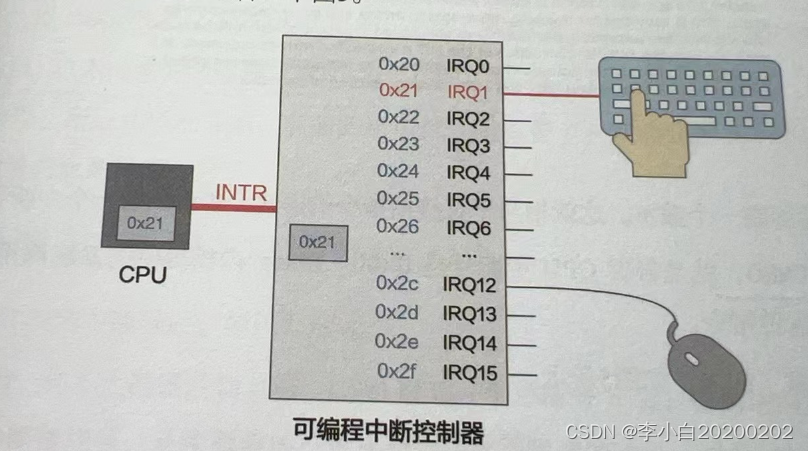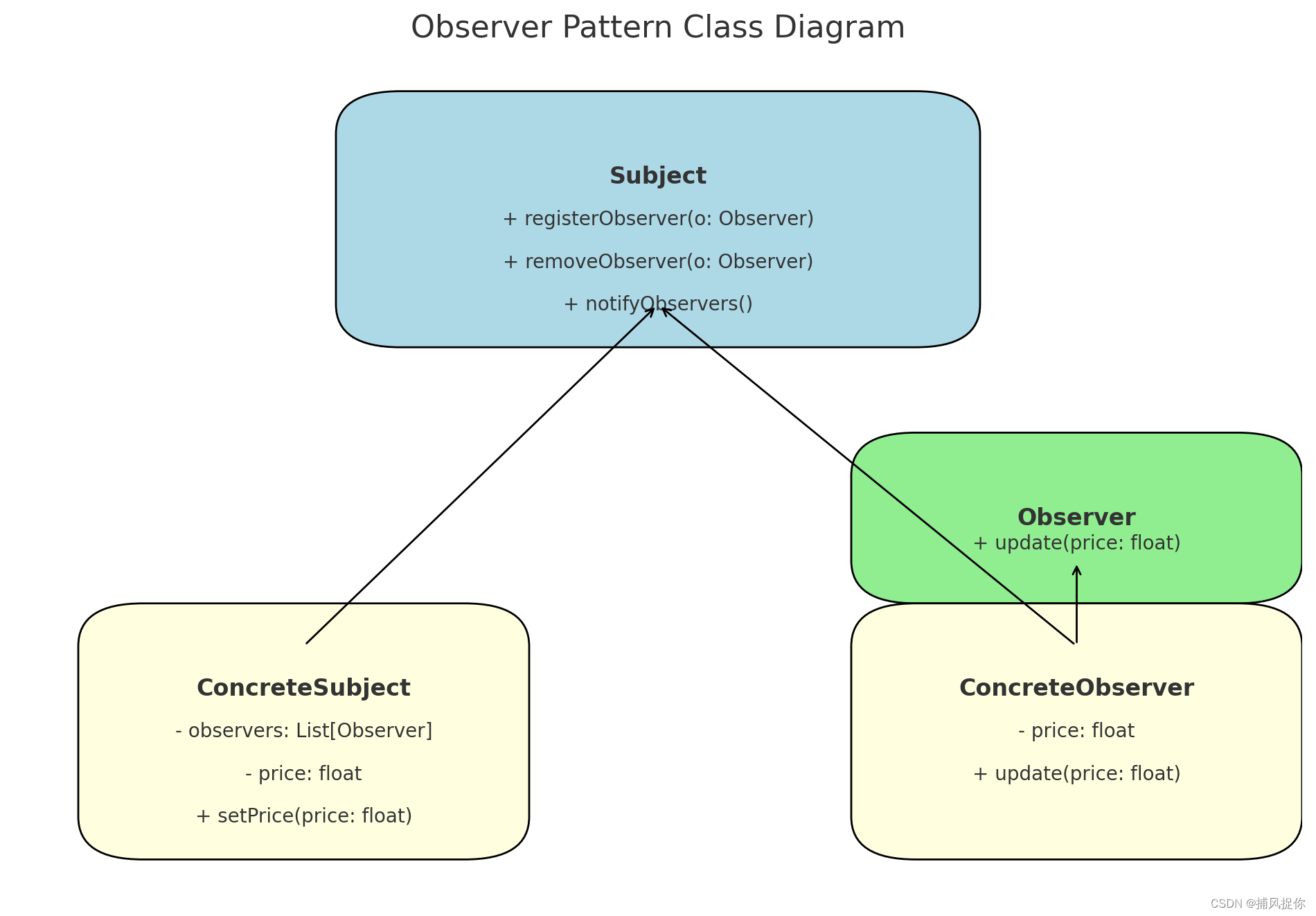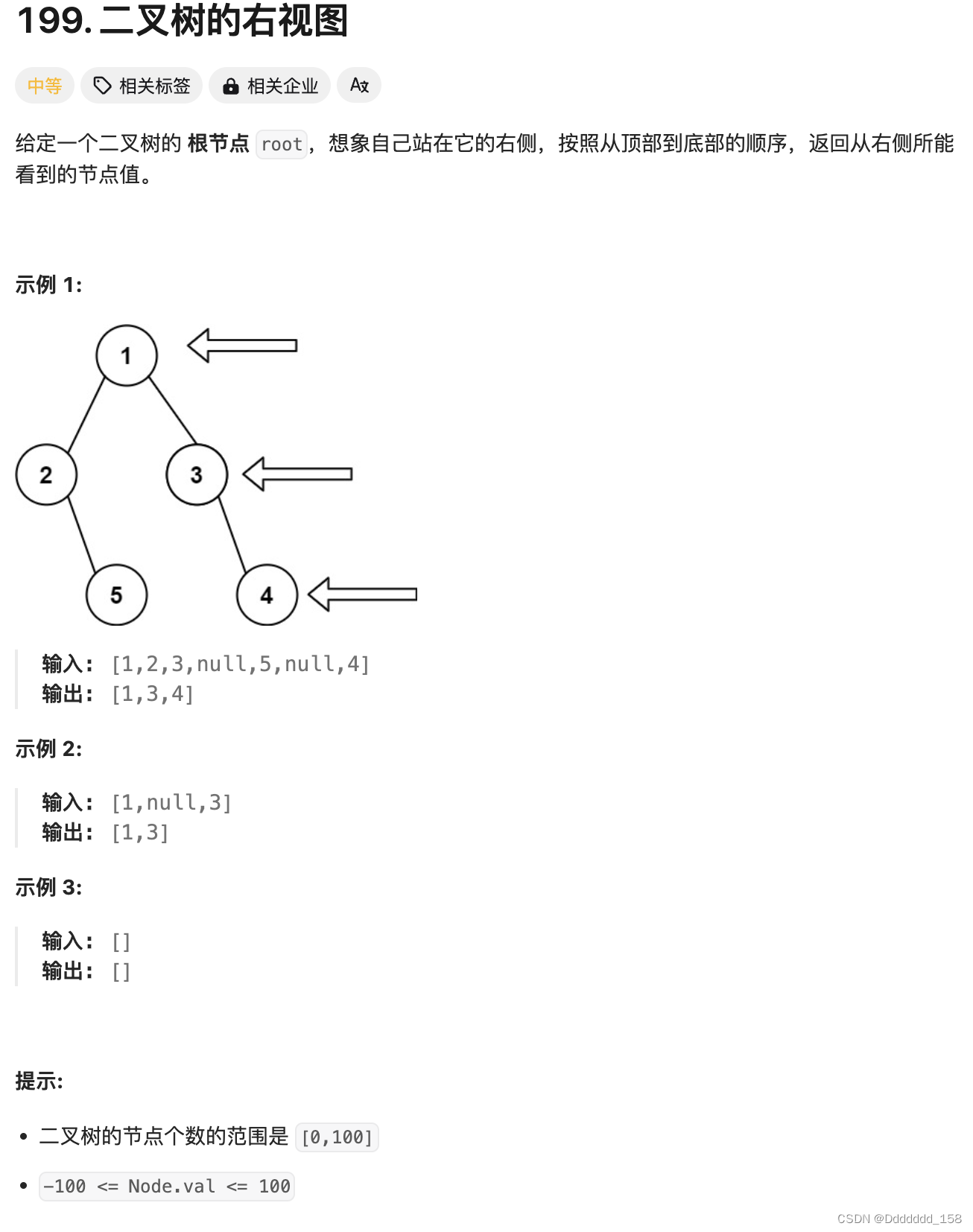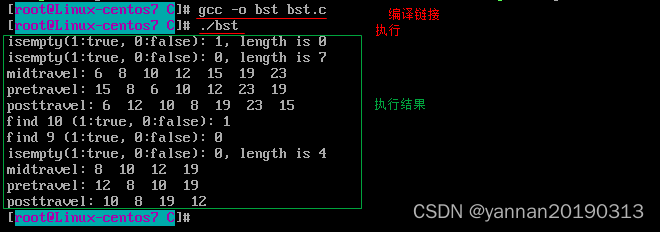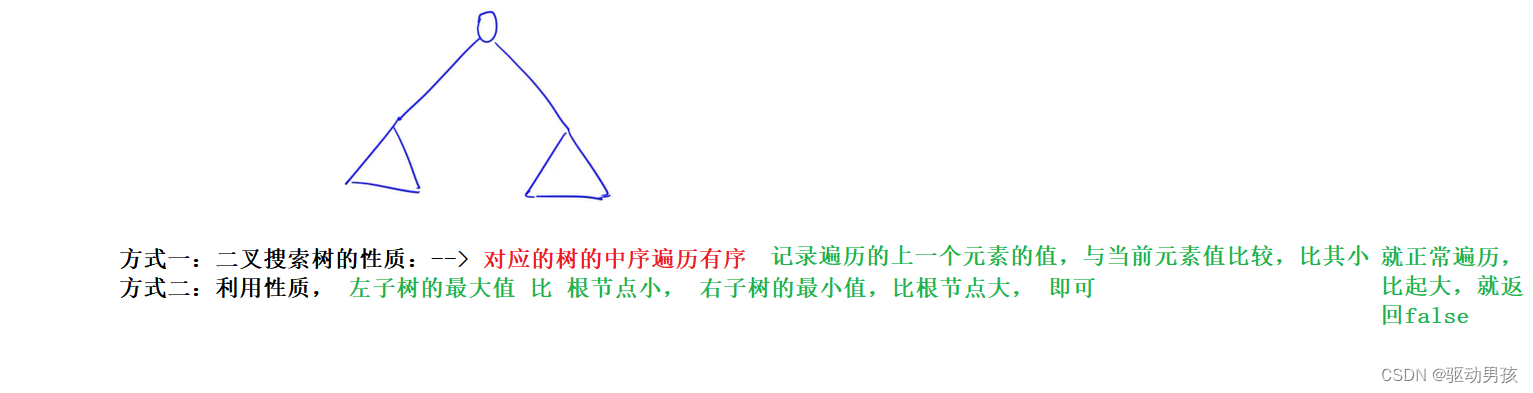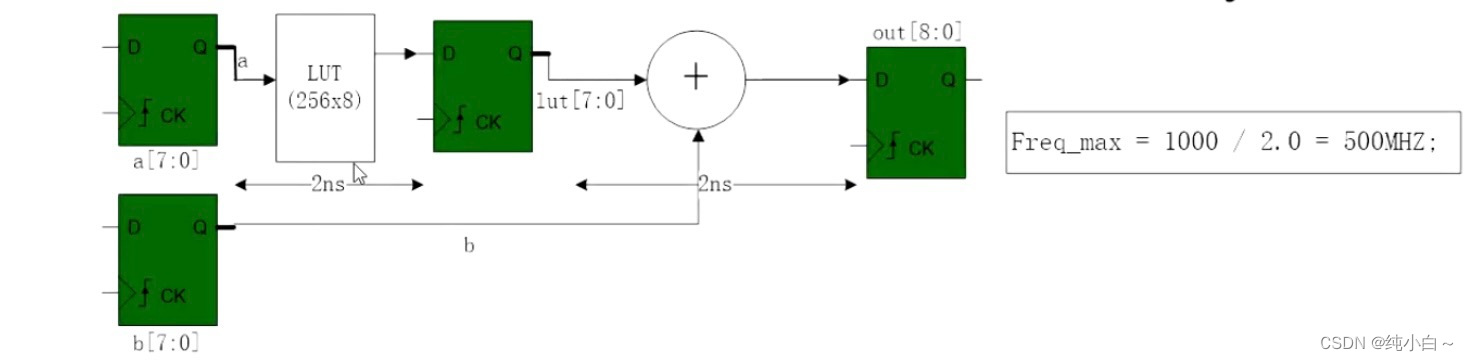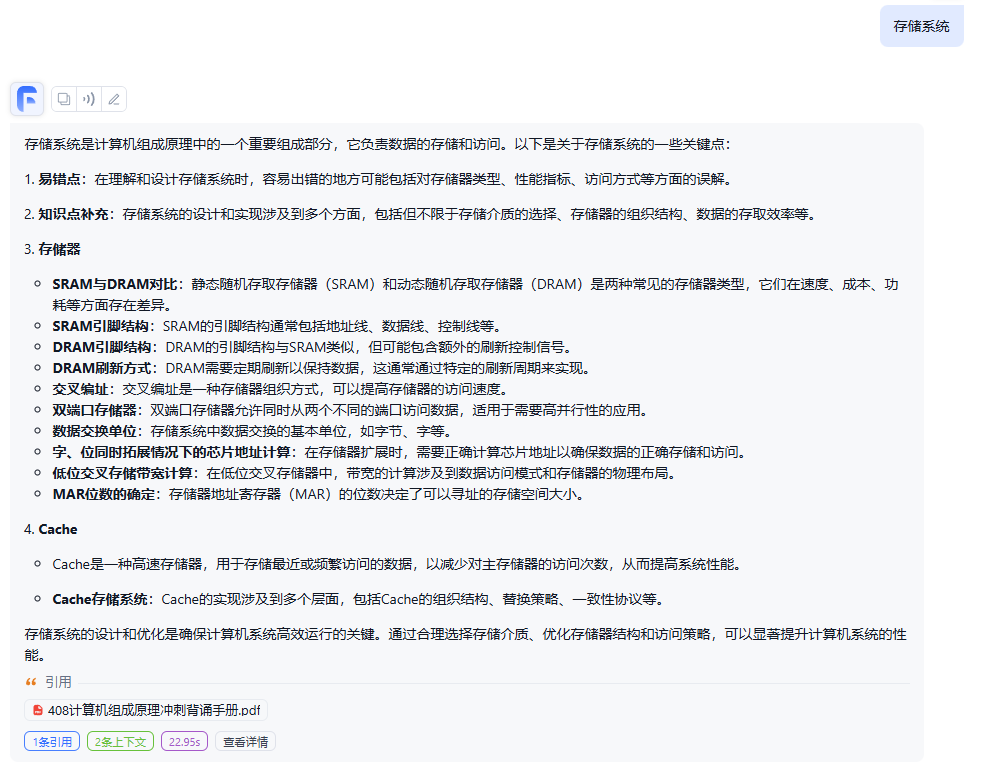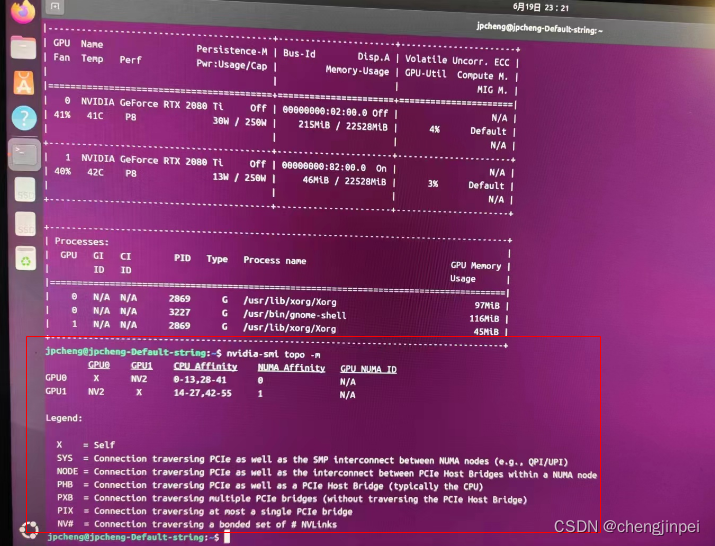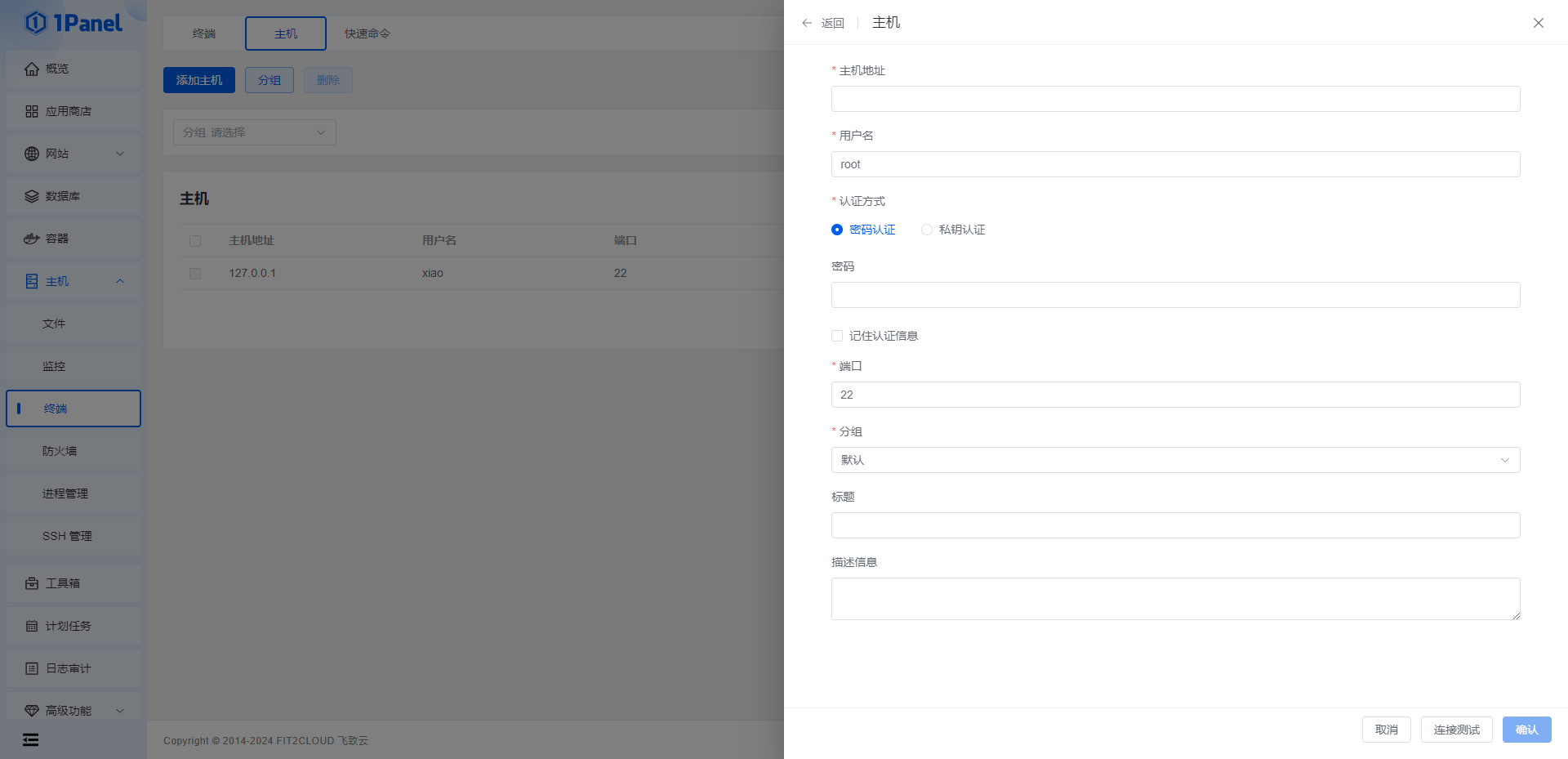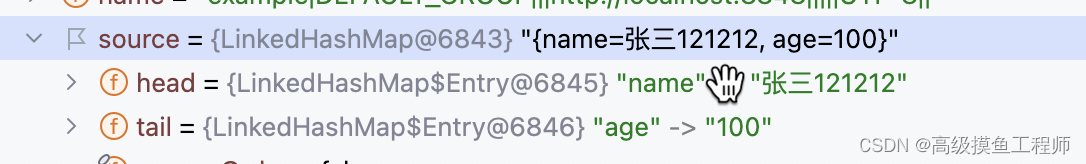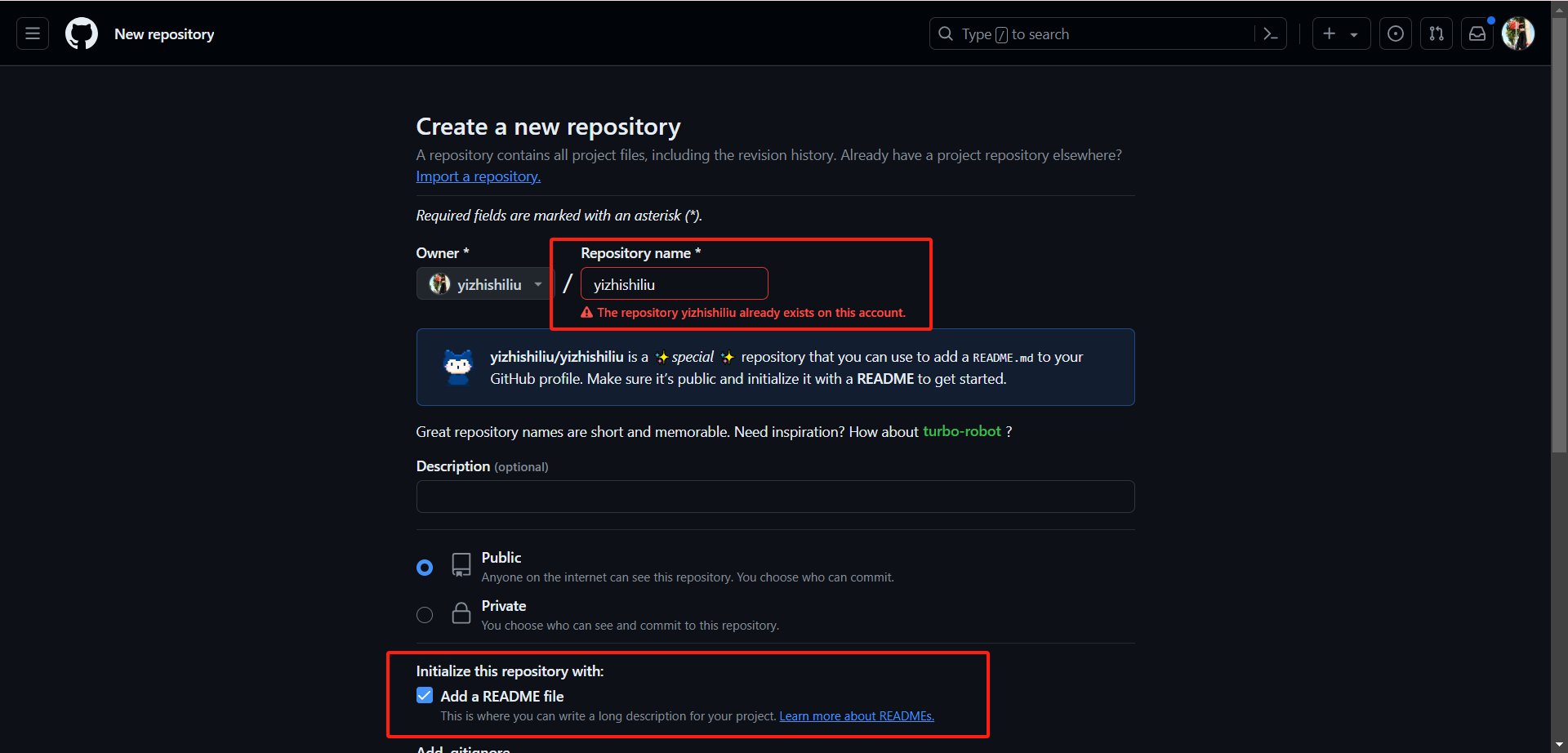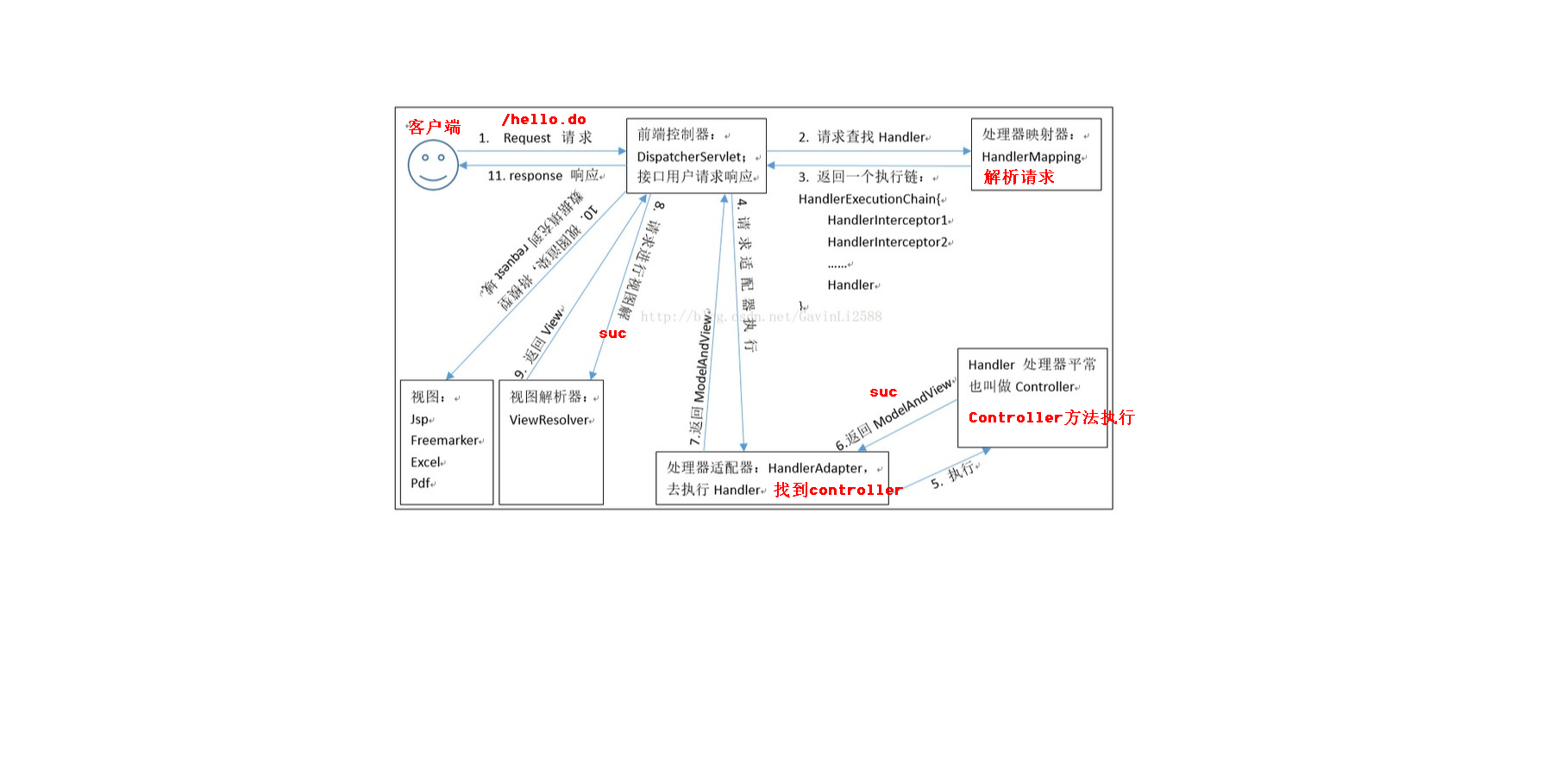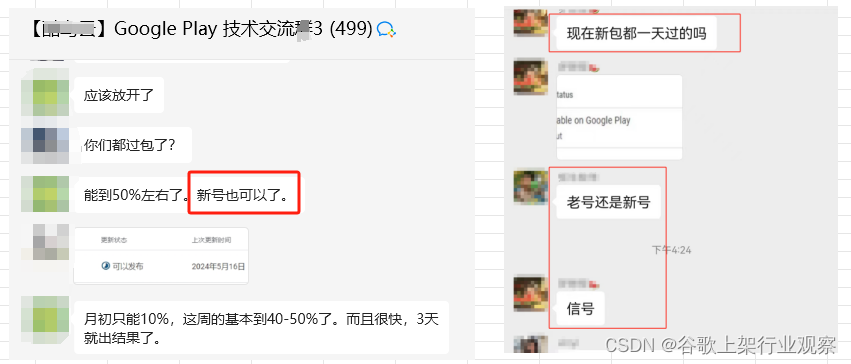无论你是编程新手,还是想要深化.NET技能的开发者,本文都将为你提供一条清晰的学习路径,从C#基础到高级特性,每一站都配有详尽解析和实用示例,旨在帮助你建立坚实的知识体系,并激发你对C#及.NET生态的热情。
目录
第一部分:C#基础——构建你的第一个程序
1. 环境搭建
2. 第一个C#程序
3. 变量、数据类型与控制流
1)变量
2)数据类型
3)控制流
4)条件判断(if语句)
5)循环(for语句)
6)循环(while语句)
7)选择(switch语句)
第二部分:面向对象编程(OOP)——构建模块化的代码世界
1、类 (Class)
2、对象 (Object)
对象的创建与使用
3、构造函数 (Constructor)
4、属性 (Property)
5、方法 (Method)
6、继承 (Inheritance)
7、封装 (Encapsulation)
第三部分:高级特性——解锁更高效、更优雅的编程技巧
1、 泛型与集合
1)泛型类
2)泛型方法
3)泛型约束
4)数组 (Array)
5)列表 (List)
6)队列 (Queue)
7)栈 (Stack)
8)字典 (Dictionary)
9)泛型集合
2、 异常处理
3、Lambda表达式与LINQ
第四部分:并发编程——在多核时代乘风破浪
1、 多线程与并发
1)线程基础
2)线程池
3)任务并行库 (TPL)
4)并行循环
5) 异步编程 (async/await)
2、 并发集合
3、 原子操作
4、委托与事件
5、 线程同步
1)lock 关键字
2) Monitor 类
3) Semaphore 类
第五部分:实战演练——理论到实践的跨越
结语
C#(发音为“See Sharp”)由微软公司精心打造,是一种现代化的面向对象编程语言。它在.NET平台上运行,旨在提供高效、类型安全的开发体验,广泛应用于Windows桌面应用、Web服务、游戏开发(Unity尤为青睐)、以及跨平台解决方案。让我们一起揭开C#的面纱,逐步掌握其精髓。
第一部分:C#基础——构建你的第一个程序
1. 环境搭建
- Visual Studio:微软官方提供的全能IDE,适用于从简单到复杂的所有项目。
- .NET SDK:确保安装最新版,它是运行C#程序的基石。
2. 第一个C#程序
using System;
namespace HelloWorld
{
class Program
{
static void Main(string[] args)
{
Console.WriteLine("你好,C#的世界!");
}
}
}这行简单的输出,标志着你的C#旅程正式启航。
3. 变量、数据类型与控制流
-
在C#编程语言中,变量、数据类型和控制流是构建程序的基础元素。下面我将详细讲解这些概念,并提供一些示例代码来帮助理解。
1)变量
变量是存储数据的基本单元。在C#中,变量必须先声明后使用,并且需要指定其数据类型。
-
int age = 25; // 声明一个整数型变量age并赋值为25 string name = "Alice"; // 声明一个字符串型变量name并赋值为"Alice" double height = 1.75; // 声明一个双精度浮点型变量height并赋值为1.752)数据类型
C#支持多种数据类型,包括基本数据类型和复合数据类型。基本数据类型包括整数类型(如
int)、浮点类型(如double)、字符类型(如char)和布尔类型(如bool)。int number = 10; // 整数类型 double pi = 3.14159; // 双精度浮点类型 char letter = 'A'; // 字符类型 bool isTrue = true; // 布尔类型3)控制流
控制流语句用于控制程序的执行流程,包括条件判断和循环操作。常见的控制流语句有
if、for、while和switch等。 -
4)条件判断(if语句)
if语句用于根据条件执行不同的代码块。int x = 10; if (x > 5) { Console.WriteLine("x is greater than 5"); } else { Console.WriteLine("x is not greater than 5"); }5)循环(for语句)
for语句用于重复执行一段代码,直到满足特定条件为止。for (int i = 0; i < 5; i++) { Console.WriteLine("Iteration " + i); }6)循环(while语句)
while语句用于在条件为真时重复执行一段代码。int count = 0; while (count < 5) { Console.WriteLine("Count is " + count); count++; }7)选择(switch语句)
switch语句用于根据变量的值执行不同的代码块。int day = 3; switch (day) { case 1: Console.WriteLine("Monday"); break; case 2: Console.WriteLine("Tuesday"); break; case 3: Console.WriteLine("Wednesday"); break; default: Console.WriteLine("Other day"); break; }
第二部分:面向对象编程(OOP)——构建模块化的代码世界
C# 是一种面向对象的编程语言,类和对象是其核心概念。类是对象的蓝图或模板,而对象是类的实例。下面我将详细讲解 C# 中的类与对象。
1、类 (Class)
类是用户定义的数据类型,它包含数据成员(字段)和函数成员(方法、属性、事件等)。类定义了对象的结构和行为。
示例:
public class Person
{
// 字段
private string name;
private int age;
// 构造函数
public Person(string name, int age)
{
this.name = name;
this.age = age;
}
// 属性
public string Name
{
get { return name; }
set { name = value; }
}
public int Age
{
get { return age; }
set { age = value; }
}
// 方法
public void SayHello()
{
Console.WriteLine($"Hello, my name is {name} and I am {age} years old.");
}
}
2、对象 (Object)
对象是类的实例,通过类创建对象的过程称为实例化。对象可以访问类中定义的字段、属性和方法。
对象的创建与使用
示例:
class Program
{
static void Main()
{
// 创建对象
Person person = new Person("Alice", 30);
// 访问属性
Console.WriteLine(person.Name); // 输出: Alice
Console.WriteLine(person.Age); // 输出: 30
// 调用方法
person.SayHello(); // 输出: Hello, my name is Alice and I am 30 years old.
// 修改属性
person.Name = "Bob";
person.Age = 25;
// 再次调用方法
person.SayHello(); // 输出: Hello, my name is Bob and I am 25 years old.
}
}
3、构造函数 (Constructor)
构造函数是类的一种特殊方法,用于初始化对象。构造函数与类同名,没有返回类型。
示例:
public class Person
{
private string name;
private int age;
// 构造函数
public Person(string name, int age)
{
this.name = name;
this.age = age;
}
// 其他成员省略...
}
4、属性 (Property)
属性提供了一种访问和修改字段的机制,它包含 get 和 set 访问器。
示例:
public class Person
{
private string name;
private int age;
public string Name
{
get { return name; }
set { name = value; }
}
public int Age
{
get { return age; }
set { age = value; }
}
// 其他成员省略...
}
5、方法 (Method)
方法是类中定义的函数,用于执行特定的操作。
示例:
public class Person
{
private string name;
private int age;
public void SayHello()
{
Console.WriteLine($"Hello, my name is {name} and I am {age} years old.");
}
// 其他成员省略...
}
6、继承 (Inheritance)
继承是面向对象编程的一个重要特性,它允许一个类继承另一个类的字段和方法。
示例:
public class Student : Person
{
private string studentId;
public Student(string name, int age, string studentId) : base(name, age)
{
this.studentId = studentId;
}
public string StudentId
{
get { return studentId; }
set { studentId = value; }
}
public void Study()
{
Console.WriteLine($"{Name} with student ID {studentId} is studying.");
}
}
class Program
{
static void Main()
{
Student student = new Student("Alice", 20, "12345");
student.SayHello(); // 输出: Hello, my name is Alice and I am 20 years old.
student.Study(); // 输出: Alice with student ID 12345 is studying.
}
}
7、封装 (Encapsulation)
封装是将数据和操作数据的方法绑定在一起,并隐藏对象的内部实现细节。C# 通过访问修饰符(如 private、public、protected)来实现封装。
示例:
public class Person
{
private string name;
private int age;
public string Name
{
get { return name; }
set { name = value; }
}
public int Age
{
get { return age; }
set { age = value; }
}
// 其他成员省略...
}
通过这些示例,你可以看到 C# 中类与对象的基本概念和用法。类是对象的蓝图,而对象是类的实例。类定义了对象的结构和行为,而对象是类的具体实现。继承、封装和多态是面向对象编程的三大特性,它们在 C# 中得到了很好的支持。
第三部分:高级特性——解锁更高效、更优雅的编程技巧
1、 泛型与集合
C# 中的泛型和集合是两个非常重要的概念,它们极大地增强了代码的灵活性和可重用性。下面我将详细讲解这两个概念。
泛型 (Generics)
泛型允许你在定义类、接口、方法或委托时使用类型参数,从而使这些类型或方法可以在不指定具体类型的情况下工作。泛型提高了代码的重用性,增强了类型安全性,并减少了类型转换的需要。
1)泛型类
示例:
public class GenericClass<T>
{
private T _value;
public GenericClass(T value)
{
_value = value;
}
public T GetValue()
{
return _value;
}
}
class Program
{
static void Main()
{
GenericClass<int> intGeneric = new GenericClass<int>(10);
Console.WriteLine(intGeneric.GetValue()); // 输出: 10
GenericClass<string> stringGeneric = new GenericClass<string>("Hello");
Console.WriteLine(stringGeneric.GetValue()); // 输出: Hello
}
}
2)泛型方法
示例:
public class GenericMethod
{
public static void Print<T>(T value)
{
Console.WriteLine(value);
}
}
class Program
{
static void Main()
{
GenericMethod.Print(10); // 输出: 10
GenericMethod.Print("Hello"); // 输出: Hello
}
}
3)泛型约束
你可以通过泛型约束来限制类型参数必须满足的条件。
示例:
public class GenericClassWithConstraint<T> where T : IComparable<T>
{
private T _value;
public GenericClassWithConstraint(T value)
{
_value = value;
}
public T GetValue()
{
return _value;
}
public bool IsGreaterThan(T other)
{
return _value.CompareTo(other) > 0;
}
}
class Program
{
static void Main()
{
GenericClassWithConstraint<int> intGeneric = new GenericClassWithConstraint<int>(10);
Console.WriteLine(intGeneric.IsGreaterThan(5)); // 输出: True
}
}
集合 (Collections)
C# 提供了多种集合类型,用于存储和操作一组对象。这些集合类型包括数组、列表、队列、栈、字典等。
4)数组 (Array)
数组是最基本的集合类型,它具有固定大小。
示例:
int[] numbers = new int[5];
numbers[0] = 1;
numbers[1] = 2;
numbers[2] = 3;
numbers[3] = 4;
numbers[4] = 5;
foreach (int number in numbers)
{
Console.WriteLine(number);
}
5)列表 (List)
列表是一种动态数组,它的大小可以动态调整。
示例:
using System.Collections.Generic;
List<int> numbers = new List<int>();
numbers.Add(1);
numbers.Add(2);
numbers.Add(3);
numbers.Add(4);
numbers.Add(5);
foreach (int number in numbers)
{
Console.WriteLine(number);
}
6)队列 (Queue)
队列是一种先进先出 (FIFO) 的数据结构。
示例:
using System.Collections.Generic;
Queue<int> queue = new Queue<int>();
queue.Enqueue(1);
queue.Enqueue(2);
queue.Enqueue(3);
while (queue.Count > 0)
{
Console.WriteLine(queue.Dequeue());
}
7)栈 (Stack)
栈是一种后进先出 (LIFO) 的数据结构。
示例:
using System.Collections.Generic;
Stack<int> stack = new Stack<int>();
stack.Push(1);
stack.Push(2);
stack.Push(3);
while (stack.Count > 0)
{
Console.WriteLine(stack.Pop());
}
8)字典 (Dictionary)
字典是一种键值对集合,可以通过键快速查找值。
示例:
using System.Collections.Generic;
Dictionary<string, int> dictionary = new Dictionary<string, int>();
dictionary.Add("one", 1);
dictionary.Add("two", 2);
dictionary.Add("three", 3);
foreach (var item in dictionary)
{
Console.WriteLine($"{item.Key}: {item.Value}");
}
9)泛型集合
泛型集合是 C# 中推荐的集合类型,因为它们提供了类型安全性和性能优势。
示例:
using System.Collections.Generic;
List<int> numbers = new List<int> { 1, 2, 3, 4, 5 };
Queue<string> queue = new Queue<string>();
queue.Enqueue("first");
queue.Enqueue("second");
Stack<double> stack = new Stack<double>();
stack.Push(1.1);
stack.Push(2.2);
Dictionary<int, string> dictionary = new Dictionary<int, string>
{
{ 1, "one" },
{ 2, "two" },
{ 3, "three" }
};
foreach (int number in numbers)
{
Console.WriteLine(number);
}
while (queue.Count > 0)
{
Console.WriteLine(queue.Dequeue());
}
while (stack.Count > 0)
{
Console.WriteLine(stack.Pop());
}
foreach (var item in dictionary)
{
Console.WriteLine($"{item.Key}: {item.Value}");
}
通过这些示例,你可以看到泛型和集合在 C# 中的强大功能和灵活性。它们是现代 C# 编程中不可或缺的工具。
2、 异常处理
try
{
// 尝试访问数组越界
int[] arr = { 1, 2, 3 };
Console.WriteLine(arr[3]);
}
catch (IndexOutOfRangeException ex)
{
Console.WriteLine("数组越界:" + ex.Message);
}使用try-catch捕获并处理异常,增强程序的健壮性。
3、Lambda表达式与LINQ
List<int> numbers = new List<int> { 1, 2, 3, 4, 5 };
var evenNumbers = numbers.Where(n => n % 2 == 0);
foreach (var num in evenNumbers)
{
Console.WriteLine(num);
}Lambda表达式让代码更简洁,LINQ则提供了查询数据的强大工具集。
第四部分:并发编程——在多核时代乘风破浪
1、 多线程与并发
C# 多线程与并发编程技术是现代软件开发中的重要组成部分,它允许开发者创建高效、响应迅速的应用程序。以下是对C#中多线程与并发编程技术的详细介绍:
1)线程基础
在C#中,线程是执行代码的基本单元。可以使用 System.Threading.Thread 类来创建和管理线程。
示例:
using System;
using System.Threading;
class Program
{
static void Main()
{
Thread thread = new Thread(new ThreadStart(DoWork));
thread.Start();
Console.WriteLine("Main thread continues.");
}
static void DoWork()
{
Console.WriteLine("Worker thread is running.");
}
}
2)线程池
线程池是一种管理线程的机制,它可以重用线程,减少线程创建和销毁的开销。可以使用 ThreadPool 类来使用线程池。
示例:
using System;
using System.Threading;
class Program
{
static void Main()
{
ThreadPool.QueueUserWorkItem(new WaitCallback(DoWork));
Console.WriteLine("Main thread continues.");
Thread.Sleep(1000); // 等待工作线程完成
}
static void DoWork(object state)
{
Console.WriteLine("Worker thread from thread pool is running.");
}
}
3)任务并行库 (TPL)
任务并行库 (Task Parallel Library, TPL) 是 .NET Framework 4.0 引入的一个库,它提供了更高级别的抽象来处理并发和并行编程。
示例:
using System;
using System.Threading.Tasks;
class Program
{
static void Main()
{
Task task = Task.Run(() => DoWork());
Console.WriteLine("Main thread continues.");
task.Wait(); // 等待任务完成
}
static void DoWork()
{
Console.WriteLine("Task is running.");
}
}
4)并行循环
TPL 还提供了并行循环的机制,如 Parallel.For 和 Parallel.ForEach,它们可以自动并行化循环操作。
示例:
using System;
using System.Threading.Tasks;
class Program
{
static void Main()
{
Parallel.For(0, 10, i =>
{
Console.WriteLine($"Task {i} is running.");
});
}
}
5) 异步编程 (async/await)
异步编程模型 (async/await) 是 C# 5.0 引入的一种编程模式,它使得异步编程更加简单和直观。
示例:
using System;
using System.Threading.Tasks;
class Program
{
static async Task Main()
{
await DoWorkAsync();
Console.WriteLine("Main thread continues.");
}
static async Task DoWorkAsync()
{
await Task.Delay(1000); // 模拟异步操作
Console.WriteLine("Async task is completed.");
}
}
2、 并发集合
.NET 提供了一些并发集合类,如 ConcurrentQueue、ConcurrentStack 和 ConcurrentDictionary,它们可以在多线程环境下安全地进行操作。
示例:
using System;
using System.Collections.Concurrent;
using System.Threading.Tasks;
class Program
{
static void Main()
{
ConcurrentQueue<int> queue = new ConcurrentQueue<int>();
Task producer = Task.Run(() =>
{
for (int i = 0; i < 10; i++)
{
queue.Enqueue(i);
Console.WriteLine($"Enqueued {i}");
}
});
Task consumer = Task.Run(() =>
{
int result;
while (queue.TryDequeue(out result))
{
Console.WriteLine($"Dequeued {result}");
}
});
Task.WaitAll(producer, consumer);
}
}
3、 原子操作
原子操作是不可分割的操作,可以确保在多线程环境下操作的原子性。Interlocked 类提供了一些原子操作方法。
示例:
using System;
using System.Threading;
class Program
{
static int counter = 0;
static void Main()
{
for (int i = 0; i < 10; i++)
{
new Thread(IncrementCounter).Start();
}
}
static void IncrementCounter()
{
int newValue = Interlocked.Increment(ref counter);
Console.WriteLine($"Counter: {newValue}");
}
}
通过这些技术和工具,C# 开发者可以有效地处理多线程和并发编程,创建高性能、高并发的应用程序。
4、委托与事件
public delegate void MessageHandler(string msg);
public class Publisher
{
public event MessageHandler NewMessage;
public void Publish(string message)
{
NewMessage?.Invoke(message);
}
}委托机制允许你将方法作为参数传递,事件则是基于委托的通信方式,增强了组件之间的解耦。
5、 线程同步
- lock关键字:防止多个线程同时访问共享资源,避免数据竞争。
- 其他同步工具:如
Monitor、Semaphore等,提供了更细致的并发控制手段。1)lock关键字lock关键字用于确保在同一时刻只有一个线程可以进入代码的临界区。using System; using System.Threading; class Counter { private int count = 0; private readonly object lockObject = new object(); public void Increment() { lock (lockObject) { count++; Console.WriteLine($"Count: {count}"); } } } class Program { static void Main() { var counter = new Counter(); for (int i = 0; i < 10; i++) { new Thread(counter.Increment).Start(); } } }在这个示例中,
lock关键字确保了count变量的自增操作是线程安全的。2)
Monitor类Monitor类提供了与lock关键字类似的功能,但提供了更多的控制选项,如Wait和Pulse方法。using System; using System.Threading; class CounterWithMonitor { private int count = 0; private readonly object lockObject = new object(); public void Increment() { Monitor.Enter(lockObject); try { count++; Console.WriteLine($"Count: {count}"); } finally { Monitor.Exit(lockObject); } } } class Program { static void Main() { var counter = new CounterWithMonitor(); for (int i = 0; i < 10; i++) { new Thread(counter.Increment).Start(); } } }在这个示例中,
Monitor.Enter和Monitor.Exit方法用于确保count变量的自增操作是线程安全的。3)
Semaphore类Semaphore类用于控制对一个或多个共享资源的并发访问。它可以限制同时访问资源的线程数量。using System; using System.Threading; class SemaphoreExample { private static Semaphore semaphore = new Semaphore(2, 2); // 允许2个线程同时访问 public void AccessResource(int threadId) { semaphore.WaitOne(); try { Console.WriteLine($"Thread {threadId} is accessing the resource."); Thread.Sleep(1000); // 模拟资源访问时间 } finally { Console.WriteLine($"Thread {threadId} is releasing the resource."); semaphore.Release(); } } } class Program { static void Main() { var semaphoreExample = new SemaphoreExample(); for (int i = 0; i < 5; i++) { int threadId = i; new Thread(() => semaphoreExample.AccessResource(threadId)).Start(); } } }在这个示例中,
Semaphore类限制了同时访问资源的线程数量为2个。通过这些示例,你可以看到如何在C#中使用不同的同步工具来确保线程安全。选择合适的同步工具取决于具体的应用场景和需求。
第五部分:实战演练——理论到实践的跨越
选择一个小型项目,如简单的图书管理系统、天气查询应用等,动手实践。从需求分析到编码实现,再到调试部署,每一步都是学习成长的机会。记得利用学到的所有知识:OOP设计、泛型集合、异常处理、多线程等,让理论在实践中开花结果。
结语
C#及其.NET平台是一个广阔且不断演进的技术宇宙。本文仅是入门与进阶的起点,鼓励你持续探索,如C# 10的新特性、Blazor WebAssembly、.NET MAUI跨平台开发等。参加社区讨论,阅读官方文档,不断实践,你将会发现C#不仅仅是一种语言,它是一种强大的工具,助你创造无限可能。现在,带着这份指南,开启你的C#编程征途吧!